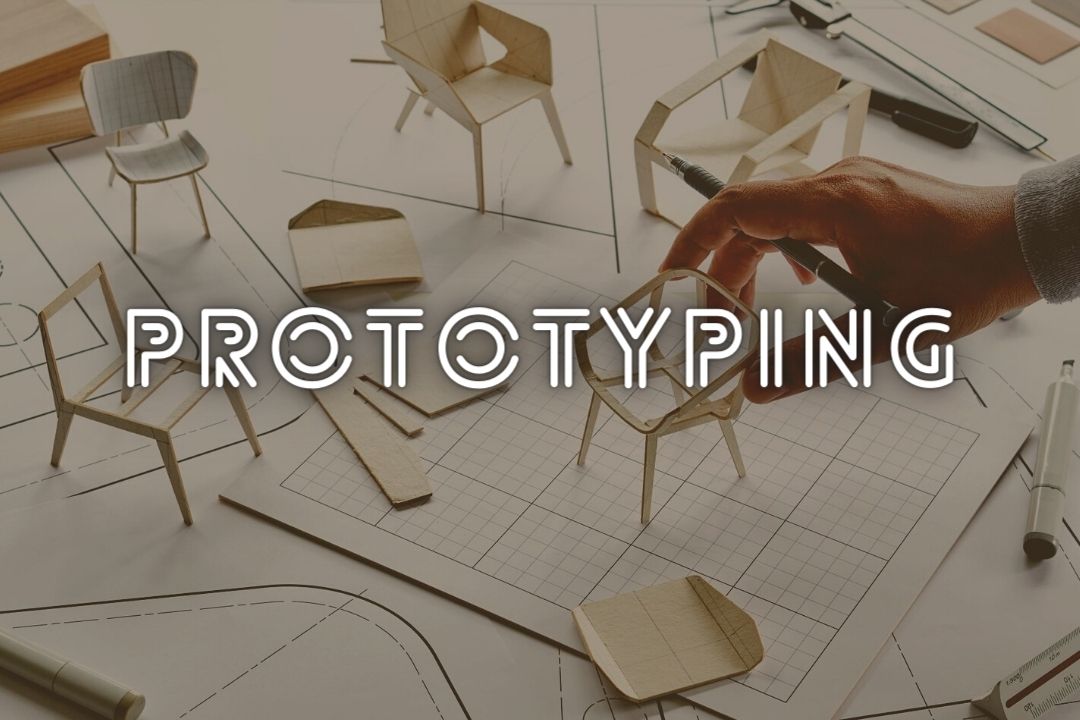
What is Prototyping and prototyping tools in UI/UX Design:
Design engineers are obligated to create items that consumers explain them, And not everyone really knows what are the demands of customers. In order to achieve their production version, this is then characterized by a period of discussions, communications, or emails, which seems to be a chore.
By using prototyping methods, all these issues can be overridden. Prototyping tools will allow the product designers and customers to interact significantly better rather than providing various views while there are in the same domain background.
The customers get a visual rundown of what is actually going to be created at the beginning of the model. It allows teams to develop awareness, to discuss alternatives and challenges which become evident only when something is designed and tested. And it will boost contact between designers and consumers, and developers will only get to know what sort of model to create in the beginning. If they are required, customers may adjust the requirements specifications.
We believe it is important to drive brand awareness through the user interface. It takes the developers to think much about a bunch of resources and plan early prototypes or wireframes typing tools for an application. Since the user interface is an important promotional tool, The look, and feel of an application attract customers and we also use prototyping tools to show our customers various versions of the required model mockup.
This enables our UI/UX designers to deliver a Working prototype that could be a key element of business partnership between designers and their customers.
How to pick the correct method for prototyping?
The key to explaining your ideas and communicating easier with your customers is to select the right instrument. Identifying the appropriate one is not an easy job, with the proliferation of so many virtual prototyping resources. Each instrument is different from each others because it lacks or has a new function to stay with.
The top and best prototyping tools:
In vision: By far, In vision is the world’s most common prototyping method. And the team is continually introducing innovative apps to support product designers more effectively. You may arrange concept components into a progress layout with In Vision’s software development page. And the prototype can be used for different versions of Android, IOS, web.
Adobe Experience Design: we can construct, recreate, and redesign vectors with Adobe XD and construct sculptures in the same platform to construct wireframes, screen layouts, making it accessible, and development properties. Right inside the app, we can turn easily from concept to prototype.
Origami Studio: Initially, Facebook developed Origami to help organizations to create and develop software. With this prototyping tool, we can display the mockup using Origami live on our smartphone in real-time. We can also display our prototypes on a variety of different platforms in massive displays.
Sketch: In certain respects, Web Sketch is different from Photo editing, enabling you to modify and customize images. Vector shapes from Sketch quickly adjust to evolving designs, sizes, and formats, so you can prevent a lot of awkward hand-tweaking. The completely vector-based design of Sketch makes it simple from start to finish to produce exquisite and elevated work.
Axure: Without the use of coding, Axure offers potent prototyping. It offers characteristics like Flexible material for delivering, if current, hover functions. The implicit models can be expressed for requirements for testing. Data functions such as adding or removing the quantity from the cart represent and helps in Sorting information.
For more information on prototyping and different prototyping tools, visit our UI/UX Page.
