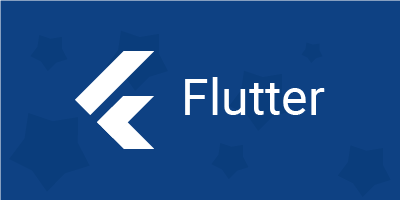-
In this course, you’ll learn how to use Flutter to quickly develop high-quality, interactive mobile applications for iOS and Android devices. Whether you’re just getting started with mobile app development, or experienced with other mobile app frameworks, you’ll enjoy the high-velocity development and quality apps that Flutter enables.
Work with Google instructors step-by-step to build an app in one codebase that compiles down to native ARM code and has high performance on both iOS and Android. Learn how to develop fast by making use of Flutter’s reactive framework, stateful Hot Reload, and integrated tooling. Customize your app with rich, composable widgets, built-in animations, and a layered, extensible architecture.
- WHAT YOU WILL LEARN
-
Key Learnings :
- Be able to Build Any iOS and Android App You Want
- Master Dart and Flutter Framework
- Build Full-fledged Apps for Your Startup or Business
- Create a Portfolio of Apps to Apply for Development Job
- Work as A Cross-Platform Mobile Developer Who can Develop iOS and Android Apps
- Gain a Competitive Advantage in the Workplace as a Flutter Mobile Developer
- COURSE CURRICULUM
-
Topics Covered During Classroom :
1. Introduction
- Introduction to Flutter- The What’s and The Why’s
2. Introduction To Dart
- Reason why Dart holds the fort strong.
- Installing Visual Studio Code and the Dart Plugin.
- Installing Dart SDK.
- Writing the first Dart Program.
3. Setting up Flutter
- Downloading/Cloning the Flutter SDK.
- Installing Flutter Plugin within VS Code.
- Understanding the structure of a Flutter Project.
- Building a simple app from scratch.
4. Introducing Widget
- Widgets and their role in a Flutter app.
- The MaterialApp and Scaffold widget.
- AppBar.
- FloatingActionButton.
- More widgets – Text, Center and Padding.
- Hot Reload and Hot Restart, the tricks of the trade.
- Recreating the Default Flutter App (UI Only)
5. Common Widget in Flutter
- Containers and their role.
- Importing images from a network.
- Importing images as assets.
- Adding icons to widgets.
- Understanding Row and Column.
- ListView and ListTile.
- Building views using ListView.builder.
- Inkwell and its importance.
6. Stateless and Stateful Widgets- The Concept
- Stateless vs. Stateful widgets.
- Defining a ‘State’.
- The setState() method.
- Returning to the Default Flutter App.
7. Navigating through Navigation
- Navigator and routes.
- Applying push() using MaterialPageRoute.
- Applying pop().
- Declaring parameter-less routes (pushNamed()) in MaterialApp widget.
8. Handling User Input.
- Using TextField.
- Handling changes to a TextField.
- Pass retrieved values using Navigator.
9. User Interface
- Applying ThemeData.
- The Basic Screen Layout.
- Applying Custom Font.
10. Asynchronous Functions
- The ‘Future’ function.
- ‘async’ and ‘await’.
11. Working with Remote Data
- The ‘http’ package.
- Model Class and JSON parsing.
- Displaying Remote Data. (NEWS API).
12. Using 3rd Party Packages
- The ‘url_launcher’ package.
- Adding onTap() to NEWS API.
13. Other Useful Widgets
- GridView.
- The ‘Hero’ Animation
- Stack
- ‘AlertDialog’ with buttons.
Training Duration & Pricing:
For Individuals
Duration:
1.5 Months and we also offer 2 Months Offline Support
Mode:
Classroom & Online
Course Fees:
Call us at +91-9900001329
For Corporate Training
The Mobignosis Corporate Training Program is designed for organisations who require practical upskilling for their employees to gain knowledge on the current trending technologies

Flutter Development
CERTIFICATION

Candidates receive Mobignosis course completion certificate upon successful completion of course
FAQs
The course is an instructor led classroom/online coaching session
The instructors are industry experts (Flutter Professionals) who consult with leaders in mobility services like SAP, Capgemini, Cisco and many others
As a team of practicing Flutter professionals, we use the leading edge methodologies in our consulting work and have used the same methodologies to develop the Flutter course content for classroom/online coaching. So, you are exposed to the most up to date quality course contents
The Flutter Training program includes 2 months free technical support post training, the participants can repeat the session free of cost, For any additional assistance we are just a phone call away